Welcome to Leafly's desktop notifications!
We recently enabled notifications for the latest trending news from Leafly. When you visit Leafly.com, you may notice a little drop-down in the upper left hand corner asking for permission to enable desktop notifications for Leafly on your web browser. If you click "Allow," this adds you to our list of users receiving notifications for our latest news and updates. Desktop and mobile browser notifications are provided by web and mobile browsers such as Chrome and Safari so you can get alerts from your favorite websites.
We hope you're enjoying receiving our news alerts, but if you accidentally clicked "Allow" without meaning to or if you don't want to receive notifications anymore, here's how to turn them off.
The Message You See When You Sign Up

How to Opt-Out of Desktop Notifications
- Access your web browser settings by right clicking on your next notification or selecting "Settings" from your browser's menu
- Click "Advanced Settings," then "Privacy" and "Content Settings," which will open a pop-up window with a list of the websites for whom you allow notifications
- Under "Notifications," click "Manage Exceptions" and remove "https://www.leafly.ca:443" from the list
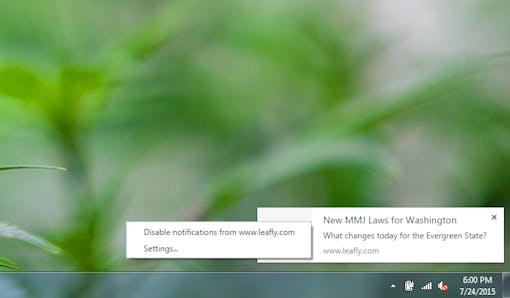
More Information About Leafly's Desktop and Mobile Browser Notifications
If you have any other questions or feedback, please contact support@leafly.com





